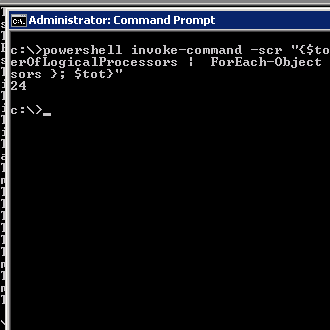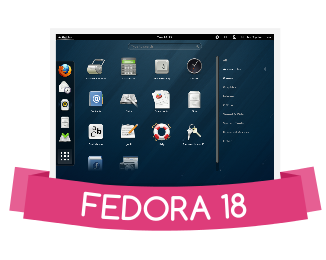The amazon ec2 is no good for sending email. It will most probably end in spam or will be refused by MX’es. There are two quick paths to avoid this problem. The first is offered as a solution by Amazon and it is sending email through Amazon SES. The second is to setup a relay … Read More →
powershell one-liner: powershell invoke-command -scr "{$tot=0; gwmi win32_Processor -Property NumberOfLogicalProcessors | ForEach-Object { $tot = $tot + $_.NumberOfLogicalProcessors }; $tot}" Gives you the total number of what OS sees as processors, practically a total of all threads on all physical CPUs.
sudo wget http://download.opensuse.org/repositories/games/Fedora_17/games.repo -o /etc/yum.repos.d/steam.repo rpm -ivh http://download.opensuse.org/repositories/games/Fedora_17/src/steam-1.0.0.18-1.1.src.rpm cd ~/rpmbuild/SPECS rpmbuild -bb steam.spec sudo yum localinstall ~/rpmbuild/RPMS/x86_64/steam-1.0.0.18-1.1.x86_64.rpm steam Or here